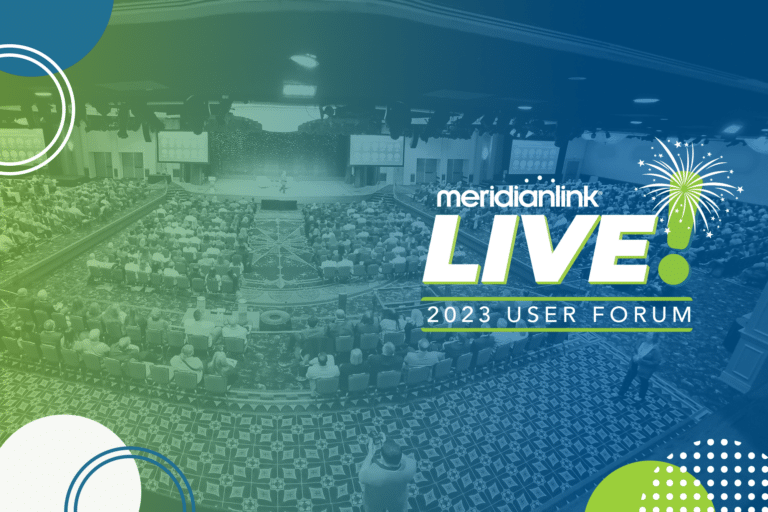The materials available in this article are for informational purposes only and not for the purpose of providing legal advice. You should contact your own advisors with questions regarding the content herein. The opinions expressed in this article are the opinions of the individual authors and may not reflect the opinions of MeridianLink, Inc.
What if you always had an expert on hand to get answers quickly and walk you step by step through your loan origination software (LOS)? That’s exactly what you get with ReadyAssist for MeridianLink® Mortgage.
ReadyAssist provides instant contextual help at critical moments—so you can discover the value of your LOS faster. Keep reading to learn about ReadyAssist, how to access it, and how it benefits your organization.
What is MeridianLink ReadyAssist?
An in-app, on-demand personal assistant that offers smart tips with clear descriptions, practical advice, images, videos, and links to help you navigate and complete everyday tasks in MeridianLink Mortgage. ReadyAssist is free and already enabled for all MeridianLink Mortgage users.
How to Access ReadyAssist
ReadyAssist is designed to help Admins configure settings and to help Users complete tasks throughout the life cycle of a loan with fewer errors. There are two ways to access the ReadyAssist menu, depending on where you are in the system:
- Pipeline Landing Page: Available on Modern Experience only. Launch ReadyAssist from the top menu of the MeridianLink Mortgage platform.
- Inside a Loan File: Inside a test or regular loan file, ReadyAssist is accessible within both classic and Modern Experience environments.
There are two main tabs inside the ReadyAssist menu:

- The MeridianLink Mortgage tab is where users can search for any ReadyAssist content, including walkthroughs, videos, and a curated selection of knowledge base links.
- In the LoanFile Specifics tab, you’ll find guidance for processes and tasks that must be performed inside a loan file window (for example, pulling credit reports).
If you don’t see ReadyAssist in your top MeridianLink Mortgage menu, it might be blocked by your organization’s firewall. Contact MeridianLink Support to find out what needs to be whitelisted by your IT department.
All users can toggle ReadyAssist on or off in one click.
The Benefits of ReadyAssist
We launched ReadyAssist to help MeridianLink users find the right help at exactly the right time.
Benefits include:
- Faster and smoother LOS adoption. New users get interactive, bite-sized lessons that facilitate learning-by-doing for quicker understanding of varying mortgage tasks. This can help organizations shorten software deployment timelines and onboard users quickly.
- Faster loan application processing. End users get real-time, step-by-step support for completing application pages from anywhere. This can help speed processing and decisioning times.
- Faster return on investment. Organizations get an in-system resource to guide admins and end users through essential workflows. This can help increase the time to value on your loan origination system.
Your optimized mortgage LOS experience awaits—discover the difference with MeridianLink.
Contact Us Today
Reach out to us via our form or stay in touch on our social platforms!