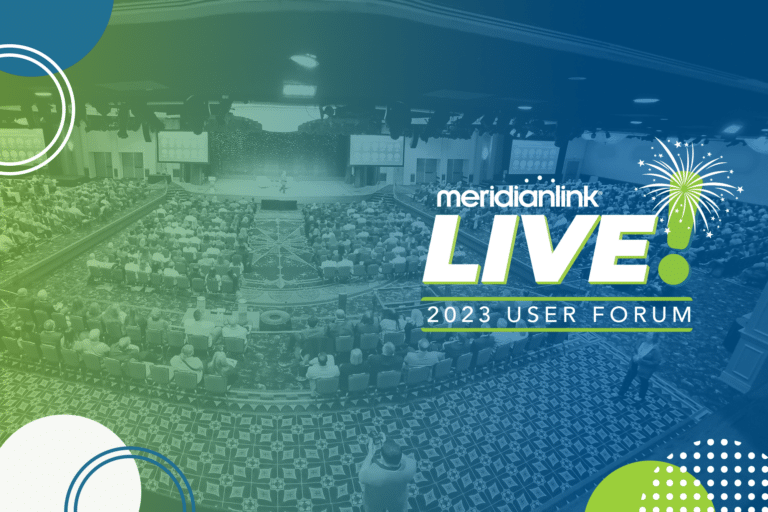What if you always had an expert on hand to walk you step by step through your loan origination software (LOS)? That’s exactly what you get with ReadyAssist for MeridianLink® Consumer.
ReadyAssist provides instant contextual help at critical moments—so you can discover the value of your LOS faster. Keep reading to learn more about what ReadyAssist is, how to access it, and how it benefits your organization.
What Is MeridianLink ReadyAssist?
ReadyAssist is an in-app, on-demand personal assistant that offers smart tips with clear descriptions and practical advice to help users navigate MeridianLink Consumer. It’s free and already enabled for admins and end users.
How to Access ReadyAssist
ReadyAssist helps MeridianLink® admins get up to speed on their LOS and configure settings faster. It also helps guide end users through loan applications with fewer errors. Here’s how both user groups can find and use ReadyAssist:
Admin Access
Admins launch ReadyAssist from the top menu of the MeridianLink platform. It’s accessible within:
- Modern Experience and Classic interfaces
- Beta and Demo environments
- Any page with “admin” in the address
In Modern Experience, it’s labeled ReadyAssist, and in Classic it’s abbreviated as RA. Both launchers open the same menu. For admins, the ReadyAssist menu has two tabs:
- The Module Essentials tab includes a curated list of walkthroughs organized into two categories: System Setup and System Maintenance. This tab was designed to help new admins configure the system following a structured path.
- The Explore Catalog tab is where admins can search for any ReadyAssist content, including walkthroughs, videos, and knowledge base links.
If you don’t see ReadyAssist in your top MeridianLink menu, it might be blocked by your organization’s firewall. Contact MeridianLink Support to find out what needs to be whitelisted by your IT department.
End User Access
For end users, ReadyAssist is accessible within:
- Modern Experience only
- Beta, Demo, and Live environments
- Applications for Direct Vehicle Loans, Personal Loans, and Credit Cards
End users won’t see a ReadyAssist menu, just the RA icon that launches a walkthrough and the Tip icon, which displays smart tips with a combination of text, images, videos, and helpful links.
All users have the option to toggle ReadyAssist on or off in one click.
The Benefits of ReadyAssist
We launched ReadyAssist to help MeridianLink users find the right help at exactly the right time. Benefits include:
- Faster and smoother LOS adoption. New admins get interactive, bite-sized lessons that facilitate learning by doing for quicker understanding of loan modules. This can help organizations shorten software deployment timelines.
- Faster loan application processing. End users get real-time, step-by-step support for completing applications from anywhere. This can help speed processing and decisioning times.
- Faster return on investment. Organizations get an in-system resource to guide admins and end users through essential workflows. This can help increase time to value on your loan origination system.
Learn how admins can leverage ReadyAssist learning content to prepare for MeridianLink Product Administrator Certification exams.